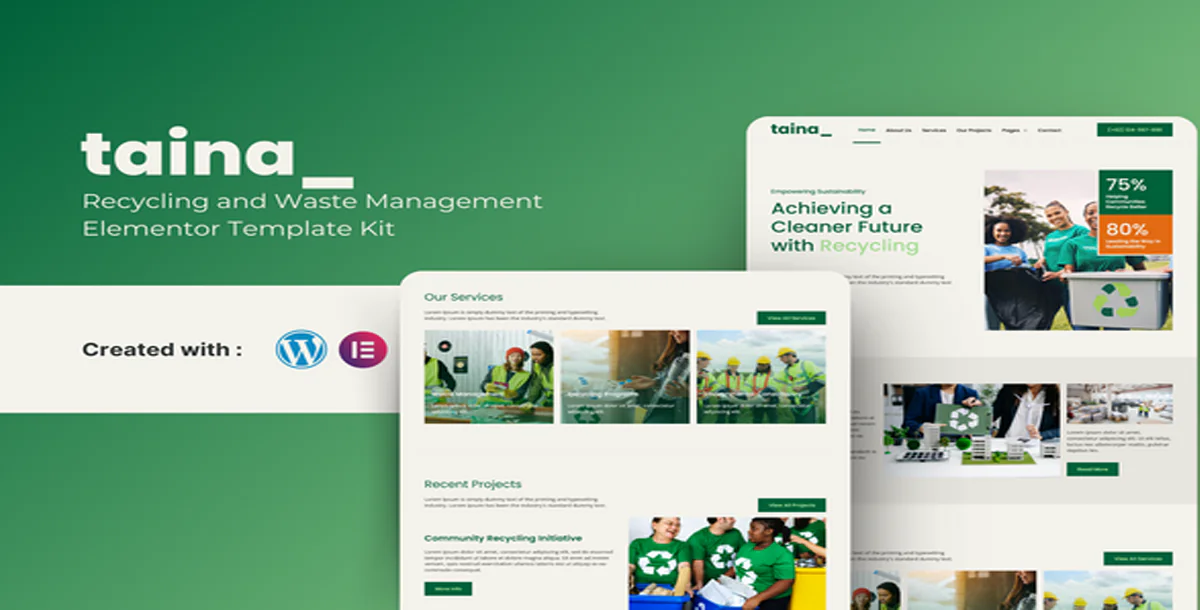Create a modern, eco-conscious website dedicated to promoting sustainable waste solutions with the Taina Recycling and Waste Management Template Kit. Perfect for businesses and organizations focused on green practices, this kit offers everything you need to build a beautiful, user-friendly website that showcases your commitment to recycling and waste management.
Why Choose Taina?
Our template is designed with simplicity and flexibility in mind, making it easy for anyone to create a stunning website without technical knowledge. You'll have full control over your website's look and feel, allowing you to effortlessly highlight your services, projects, and community impact.
Features You’ll Love
- 16 Custom Pages for all your needs
- Drag-and-Drop Builder with easy editing (No extra costs!)
- Built with Free Elementor Tools (No Pro version needed)
- Fully customizable, with no coding required
- Designed to promote eco-friendly practices
Page Templates Included
- Home
- About Us
- Blog Overview
- Blog Post
- Services
- Our Projects
- Photo Gallery
- Careers
- Events and Workshops
- Contact Us
- Testimonials
- Frequently Asked Questions
- Contact Form
- Header and Footer
- Global Styling Options
Plugins Required
- Elementor
- MetForm
- Jeg Elementor Kit
- Envato Elements
Whether you're a recycling company, a non-profit promoting sustainability, or simply want to make a difference, Taina offers an easy, intuitive way to create a professional, eco-friendly website.
How to Use Taina Eco-Pro Template Kit
Building an eco-friendly, modern website with Taina Eco-Pro is quick and easy. Just follow these steps, and you’ll be up and running in no time!
1. Download and Prepare Your Kit
- Download the template kit from Envato, and make sure you don’t unzip it.
- If you’re using Safari, disable “Open safe files after downloading” in your browser settings to keep the file zipped.
2. Set Up Your Website
- Go to Settings > Permalinks in your WordPress dashboard, and select "Post Name" for clean URLs.
- Install the Hello Elementor theme by going to Appearance > Themes > Add New. This will automatically prompt you to install Elementor.
- Check that both Elementor and Envato Elements plugins are installed and updated. If your kit requires Elementor Pro, install and activate it now.
3. Upload Your Kit
- Go to Elements > Installed Kits and click Upload Template Kit Zip to upload the file. If you see your kit listed, click it to view.
- Look for the orange banner at the top and click Install Requirements to load any plugins the kit needs.
4. Import Global Styles
- Start by importing the Global Kit Styles to set up the overall design of your website.
- Import the templates one by one in the suggested order. They’ll be saved under Elementor > Saved Templates.
5. Create Your Pages
- To create a page, go to Pages > Add New, then choose Edit with Elementor.
- Open Page Settings by clicking the gear icon and select Elementor Full Width. Hide the page title for a cleaner look.
- Use the gray folder icon to access My Templates and import the design for the page you want to create.
6. Set Your Home Page
- Go to Settings > Reading and set your home page as a Static Front Page.
7. Customize Headers and Footers (If You Have Elementor Pro)
- Customize headers and footers under Templates > Theme Builder.
How to Add MetForms (Optional)
If you’re using MetForms instead of Elementor Pro, here’s how to set it up:
1. Import MetForm Templates
- Import the MetForm block templates and the page template where the form appears.
2. Customize Your Form
- Locate the MetForm widget, click Edit Form, and choose New. From the form builder, add your form template and customize it.
- Once finished, click Update & Close.
3. Save and Update
- After customizing your form, click Update to save it.
How to Set Up Headers with Jeg Elementor Kit
If you’re using the Jeg Elementor Kit plugin, follow these steps to create a header:
1. Create and Customize a New Header
- Go to Jeg Elementor Kit > Header Template, click Add New Header, and set it to display across the site.
- Use the My Templates tab to select your header template and make any needed changes.
This simple guide will help you quickly set up an eco-friendly website with the Taina Eco-Pro Template Kit. Need more help? Visit Elementor > Get Help in WordPress or explore the Envato Elements Plugin Guide for additional details.