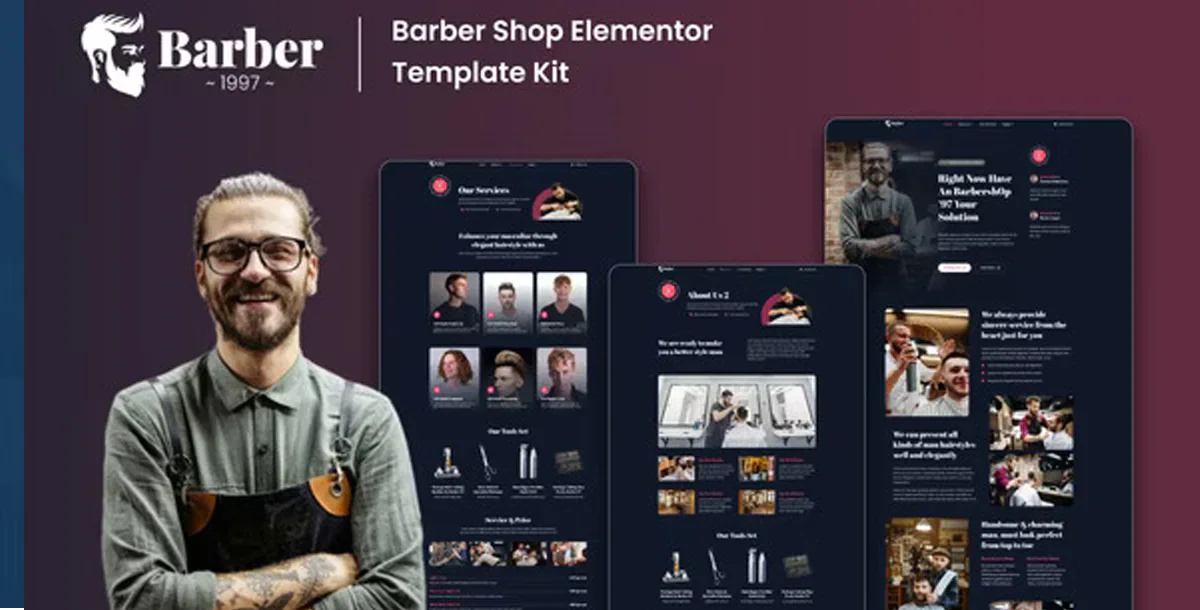
The Barber 1997 template kit is meticulously crafted for barbershops and salons looking to establish a professional online presence. This Elementor Template Kit is ideal for showcasing your services, portfolio, and business ethos in a clean and modern way. Fully responsive and optimized for mobile devices, Barber 1997 ensures your site looks fantastic on any screen.
Included Templates:
Required Plugins:
How to Use the Barber 1997 Template Kit:
Setting Up MetForms:
Configuring Headers and Footers:
Flexbox Container Feature:
Ensure the Flexbox Container feature is activated under Elementor settings (Elementor > Settings > Features Tab > Flexbox Container).
For full setup guidance, visit our comprehensive detailed guide.
Transform your barbershop or salon's online presence with the Barber 1997 Template Kit—designed to impress and convert visitors into loyal customers.
The author jiatechsolution has offered the item for free, you can now download it.
DownloadPublished:
Sep 09, 2024 10:44 PM
Category:
Template Kit Type: